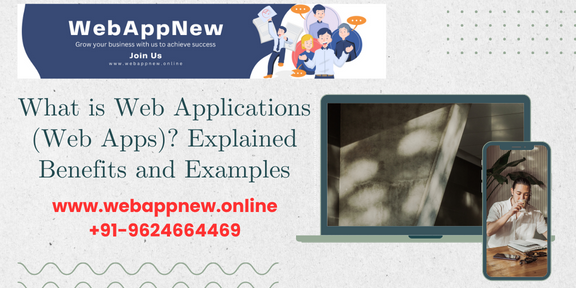Web applications (web apps), are a fundamental aspect of modern computing, offering a versatile and accessible way to deliver software functionality through a web browser. This blog post will provide a comprehensive overview of web apps, their benefits, and how they operate.
Introduction (Understanding Web Applications (Web Apps))
Web applications are software programs that run on a remote server and are accessed through a web browser. They are designed to provide a wide range of functionalities, from simple tasks to complex enterprise solutions.
How Web Applications Work
Web applications consist of two main components: client-side scripts and server-side scripts. Client-side scripts handle user interface elements, while server-side scripts process data and handle requests.
Benefits of Web Applications
Web apps offer several advantages over traditional desktop applications:
- Accessibility: Web apps can be accessed from any device with a web browser, including desktops, laptops, and mobile devices.
- Scalability: Web apps can easily scale to accommodate a large number of users without the need for additional infrastructure.
- Cost-effectiveness: Web development is generally less expensive than developing native applications, as it requires fewer resources and less time to develop.
- Ease of customization: Web apps are easier to customize and update, as they only require changes to the code on the server.
- Automatic updates: Web apps receive automatic updates, ensuring that users always have the latest version of the software.
Common Web Applications
Web applications are used in a variety of contexts, including:
- Workplace collaboration tools
- E-commerce platforms
- Email services (webmail)
- Social media applications
- Content management systems
Web Applications vs. Native Applications
Web apps differ from native applications in several ways:
- Installation: Web apps do not require installation, as they run directly in the web browser.
- Offline functionality: Native apps can function offline, while web apps require an internet connection.
- Device-specific features: Native apps can access device-specific features, such as GPS or camera, while web apps cannot.
Challenges of Web Applications
Web applications also have some limitations:
- Internet reliance: Web apps require a reliable internet connection to function.
- Security: Web apps are generally less secure than native applications, as they are more vulnerable to data breaches.
- Performance: Web apps can sometimes feel slower than native applications due to internet connection quality and the need to run on the internet.
Conclusion
Web applications offer a cost-effective and accessible way to deliver software functionality to users. They are versatile, scalable, and easy to customize, making them an ideal choice for a wide range of applications. However, web apps also have some limitations, such as internet reliance and security concerns. Understanding these benefits and challenges is essential for making informed decisions about web application development.
Web Applications (Web Apps) FAQs
What is a web application?
A web application, or web app, is an application software that is accessed using a web browser. It is stored on a remote server and delivered over the internet through a browser interface. Web applications are designed to provide a wide range of functionalities, from simple tasks to complex enterprise solutions.
How do web applications work?
Web applications consist of two main components: client-side scripts and server-side scripts. Client-side scripts handle user interface elements, while server-side scripts process data and handle requests. Users can access a web application through a web browser, such as Google Chrome, Mozilla Firefox, or Safari. For a web app to operate, it needs a web server, application server, and database.
What are the benefits of web applications?
Web apps offer several advantages over traditional desktop applications, including accessibility, scalability, cost-effectiveness, ease of customization, and automatic updates. Web applications can be accessed from any device with a web browser, including desktops, laptops, and mobile devices. They can easily scale to accommodate a large number of users without the need for additional infrastructure. Web development is generally less expensive than developing native applications, as it requires fewer resources and less time to develop.
What are some common web applications?
Web applications are used in a variety of contexts, including workplace collaboration tools, e-commerce platforms, email services (webmail), social media applications, and content management systems.
What is the difference between web applications and native applications?
Web apps differ from native applications in several ways, including installation, offline functionality, and device-specific features. Web apps do not require installation, as they run directly in the web browser. Native apps can function offline, while web apps require an internet connection. Native apps can access device-specific features, such as GPS or camera, while web apps cannot.
What are the challenges of web applications?
Web applications also have some limitations, including internet reliance, security concerns, and performance issues. Web apps require a reliable internet connection to function and are generally less secure than native applications, as they are more vulnerable to data breaches. Web apps can sometimes feel slower than native applications due to internet connection quality and the need to run on the internet.
What is a hybrid app?
Hybrid apps are programs that combine web app and native app approaches. They work similar to web apps but install to the device as a native app would. Hybrid apps can also take advantage of device-specific resources by using internal APIs. Downloaded native apps can sometimes operate offline; however, hybrid apps don’t have this functionality. A hybrid app will typically share similar navigation elements to a web app since they are primarily based on web apps.